 neha2131
neha2131- Posts : 1
Join date : 2015-02-03
 Chrome Driver in selenium not working
Chrome Driver in selenium not working
Wed Feb 04, 2015 4:35 pm
Hi,
I want to use chrome as external browser in selenium. I am using eclipse and followed below steps:
Eclipse Menu--> Window--> Preferences
Web Browser window appears. I click New and added all the three fields Name, Location, Parameters.
when i run the test case, error message is coming "Starting ChromeDriver 2.13.307647 (5a7d0541ebc58e69994a6fb2ed930f45261f3c29) on port 1990
Only local connections are allowed."
I already added chrome driver in system. Please let me know if have dome anything wrong.
Refer image for reference.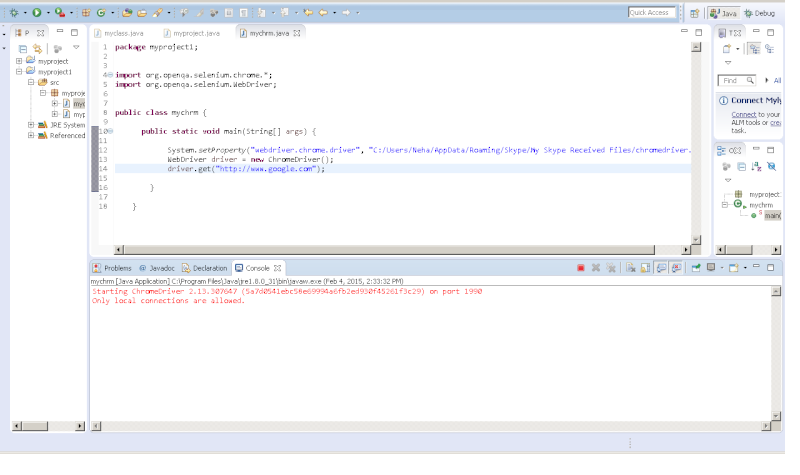
I want to use chrome as external browser in selenium. I am using eclipse and followed below steps:
Eclipse Menu--> Window--> Preferences
Web Browser window appears. I click New and added all the three fields Name, Location, Parameters.
when i run the test case, error message is coming "Starting ChromeDriver 2.13.307647 (5a7d0541ebc58e69994a6fb2ed930f45261f3c29) on port 1990
Only local connections are allowed."
I already added chrome driver in system. Please let me know if have dome anything wrong.
Refer image for reference.
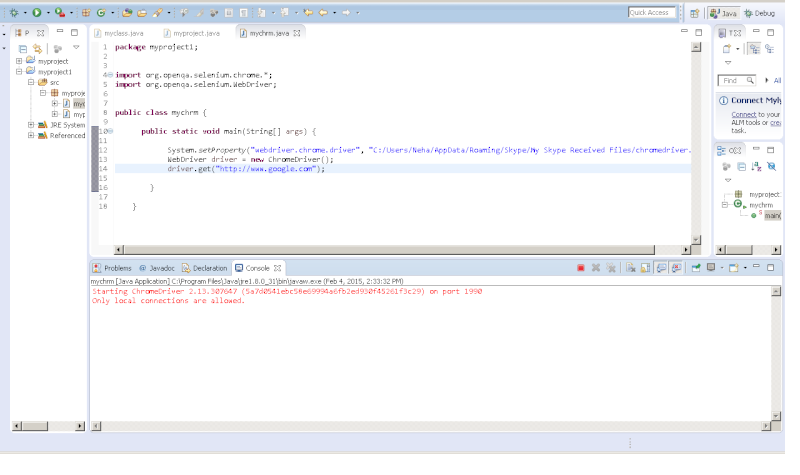
 Re: Chrome Driver in selenium not working
Re: Chrome Driver in selenium not working
Tue Feb 17, 2015 3:45 pm
try to use like this:
- Code:
FirefoxProfile profile = new FirefoxProfile();
profile.setPreference("app.update.silent", true); //stop firefox ‘update failed’ dialog messing with your WebDriver automation
driver = new FirefoxDriver(profile);
- chrome driver with selenium
- How to type text into hidden fields in .net using selenium and chrome driver
- Chrome driver's ChromeOptions persisting across calls - Python selenium bindings
- driver.switchTo().defaultContent(); returning error when using latest version of Chrome
- Does anyone know how to bring down IE and Chrome Driver?
Permissions in this forum:
You cannot reply to topics in this forum


