 gchandrasekaran82Regular Participant
gchandrasekaran82Regular Participant
- Posts : 33
Join date : 2011-02-16
 How to import the values from excel
How to import the values from excel
Wed Feb 16, 2011 4:01 pm
Hi Folks,
Thanks in advance.
can you please let me know that how come we import the values from excel?
Every time i want to select the different value...it would be better to take the values from Excel...
Please let me know is there any for Selenium IDE to import?
Regards,
Chandra
Thanks in advance.
can you please let me know that how come we import the values from excel?
Every time i want to select the different value...it would be better to take the values from Excel...
Please let me know is there any for Selenium IDE to import?
Regards,
Chandra
 Re: How to import the values from excel
Re: How to import the values from excel
Wed Feb 16, 2011 8:02 pm
hi,
It's a tricky task for selenium IDE. You can run your javascript which can read your excel at run time and pass that value into variable and use that variable into script.
First make the code working in javascript without any error and call it into command storeEval which save the value return from your snippet.
But if you will use RC, it's very easy through programming features.
Hope this will help. Best of luck.
It's a tricky task for selenium IDE. You can run your javascript which can read your excel at run time and pass that value into variable and use that variable into script.
First make the code working in javascript without any error and call it into command storeEval which save the value return from your snippet.
But if you will use RC, it's very easy through programming features.
Hope this will help. Best of luck.
 gchandrasekaran82Regular Participant
gchandrasekaran82Regular Participant
- Posts : 33
Join date : 2011-02-16
 Re: How to import the values from excel
Re: How to import the values from excel
Wed Feb 16, 2011 8:51 pm
Can you please let me know how to install RC?
 monkey121
monkey121- Posts : 3
Join date : 2011-05-09
 Re: How to import the values from excel
Re: How to import the values from excel
Mon May 09, 2011 7:50 pm
Could someone show a simple example how to import and export vales from/to excel
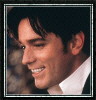 selenium.testing07Regular Participant
selenium.testing07Regular Participant
- Posts : 26
Join date : 2010-11-20
 Re: How to import the values from excel
Re: How to import the values from excel
Tue May 10, 2011 6:37 pm
My question........to MR. monkey and gchandra
Which API you guys are using?
Then i'll show out with example.
Cheers,
Which API you guys are using?
Then i'll show out with example.
Cheers,
 monkey121
monkey121- Posts : 3
Join date : 2011-05-09
 Re: How to import the values from excel
Re: How to import the values from excel
Tue May 10, 2011 9:27 pm
Hi selenium.testing07
I am using IDE to make the script then adding in JavaScript to pull in random valves and running it from RC (But do plan to add in some php code)
I am using IDE to make the script then adding in JavaScript to pull in random valves and running it from RC (But do plan to add in some php code)
 phoenix1
phoenix1- Posts : 1
Join date : 2012-12-30
 multiple values for a variable
multiple values for a variable
Sun Dec 30, 2012 2:20 am
I have no experience of Selenium but have used other products to automate web pages and I am looking at how to use Selenium as a replacement.
< Steps :
Reading the excel spreadsheet is the first step, automatically creating the selenium variables from the spreadsheet headers would be the second step.
How can a variable in selenium contain multiple values to form an array of values under the single variable name ? eg
seq user password
1 bill organise
2 jen orange
3 dave apple
< Expected Result :
A simple array of values for each specified variable.
${seq} with ${seq[0]}==1, ${seq[1]}==2 and ${seq[2]}==3
${user} with ${user[0]}==bill, ${user[1]}==jen and ${user[2]}==dave
${password} with ${password[0]}==organise, ${password[1]}==orange and ${password[2]}==apple
How can this be done ?
< Steps :
Reading the excel spreadsheet is the first step, automatically creating the selenium variables from the spreadsheet headers would be the second step.
How can a variable in selenium contain multiple values to form an array of values under the single variable name ? eg
seq user password
1 bill organise
2 jen orange
3 dave apple
< Expected Result :
A simple array of values for each specified variable.
${seq} with ${seq[0]}==1, ${seq[1]}==2 and ${seq[2]}==3
${user} with ${user[0]}==bill, ${user[1]}==jen and ${user[2]}==dave
${password} with ${password[0]}==organise, ${password[1]}==orange and ${password[2]}==apple
How can this be done ?
Permissions in this forum:
You cannot reply to topics in this forum


